 Coming to Tendenci Websites in 2013: Event Management and Registration Features You’ll Love for Your Festivals, Galas, and Fundraising Events!
Coming to Tendenci Websites in 2013: Event Management and Registration Features You’ll Love for Your Festivals, Galas, and Fundraising Events!
2013’s going to be a Big Year, and Tendenci’s working on new updates to your online calendar and event registration module because we want to make sure this is your biggest year yet!
On the 12th Day of Christmas, Tendenci’s Gift to You: Twelve New Updates to the Events Calendar Module!
Here’s 12 new features and updates we’re making this year to the Tendenci Events Calendar module to help you manage online registrations for your association programs and fundraising Gala’s.
** We’ve got even more event module updates planned for Tendenci’s 2013 Roadmap, and this list is just to give you a taste of the delicious treats we’ll be adding to Tendenci in 2013!
You’ll Love Creating New Events With These New Features
1) Import and Export Events

We’re super excited about this feature because it will make it faster for you to create multiple events simply by importing all of the text and dates in a spreadsheet, instead of having to create and type in all of this information manually for each event.
2) Default Custom Event Registration Forms
Now you have the choice of using the default event registration form, or our improved custom event registration forms. We listened to your feedback this year and the new custom registration forms now have predefined fields that integrate with the website’s database and user records for reporting and simplify the time it takes you to create and customize a new registration form.

If you want to use a custom registration form now, you already will find a default form with the standard contact information handy to add or remove to your form simply by checking a box. You can also customize which fields on the custom form also display on the event roster. Now you can ask what t-shirt size or special meal requests your guests have without the time involved with creating a brand new form.
3) Schedule Automatic Email Reminders to Attendees

When you create new events, you’ll find a new option that enables you to send email reminders to your attendees that you create and schedule. Tendenci will automatically send the reminder for you, so you don’t have to remember to remind your registrants!
4, 5, & 6) Three New Ways to Promote, Search and Display Your Events
4) More Search Options
We’re adding more searchable field filters to the events module so your members can find the events most relevant to each of them. You’ll be able to search your events by date, event type, membership and user group permissions, and more!
5) New Priority Event Feature
You’ll soon find a new Priority checkbox on your new event forms. When you check this, Tendenci will keep your events on top of your events search list, and add a Star icon to your month view calendar. Now you can highlight your main events each month to help your members decide which events to attend.

Here’s some fun ideas on how you can use the new Priority Event feature:
- National Associations can feature a different Chapter’s programs and events each month to increase engagement from your different local chapter members!
- Use the Priority events to promote membership engagement and offer prizes for those who attend every featured event this year!
- Increase Corporate Sponsorship and Corporate Membership dollars by offering to add your supporting partners’ events to your calendar with the Priority feature setting for higher level packages.
6) Group-based Permission Settings for Displaying Events
This feature will enable you to designate certain events as “belonging” to certain user groups or membership types and allow you to do some really fun things with how events are displayed on your website. For example, one of your study groups could have their monthly study meetup on your event calendar and you’d assign the event to their study group.
Then, you could create a sidebar or box that would only display upcoming events from your event calendar that are assigned to that study group on the study group’s main information page. Members of the study group could visit the study group page and also see upcoming events specific to the group and you only have to add the event once to your calendar to share it in multiple places on your site!
Better Registration Experience for Your Users!
You want your website to be fun for your users and members in addition to your staff, and we’re making big changes across our website to provide better user experiences for your online community members. Here’s some of the ways we’re making registration for events simpler for attendees.
7) Fewer Steps to Register and Pay for an Event
We’re streamlining our registration form so that event registrants can go through as few clicks as possible when purchasing tickets and RSVP’ing for your association events. For most events, your users will be able to add multiple event attendees, select member versus non-member pricing, and view their total all from one registration page.
Adding new registrants is as easy as clicking a button – literally! Just click “Add Another Registrant” and a new section for the registration form will appear below the first registrant. Click to add as many registrants as you need and then submit just once to register and pay for everyone.

8) Your Users Can Find and Manage Their Events for You!
With the new “My Upcoming Events” option, your members and regular event registrants can now search for events they’ve signed up for, update any of their registration information, cancel events, and add the event to their calendar using the Event ICS option from one place.
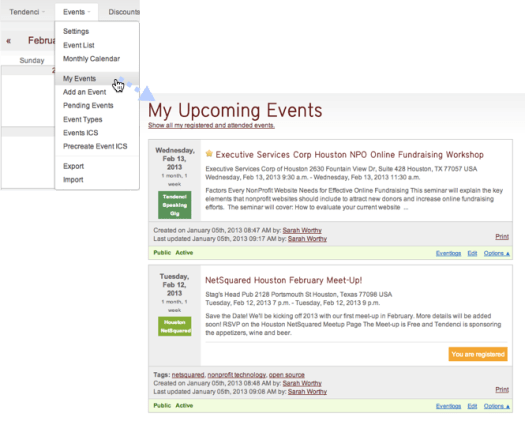
Bonus for You and Your Staff: this empowers your members to manage their own event registrations, view outstanding balances, and make payments on your website. This means your event manager doesn’t have to handle as many of these admin tasks and she can focus on all of the important tasks!
9) Updated Email Template for Event Registration Confirmations
We’ve made a few small updates to the default system email template that your website sends to registrants and confirms their registration along with their receipt for paid events.
The new email template includes an image and uses more of the formatting from your events’ description fields to give your event confirmation emails a look and feel that more closely matches your website’s Event Page. We’ve also made some updates to the helpful links section of the email to ensure your event registrants can find all the information about your event details as well as manage their outstanding balances and registration information.

10) Your Event Roster Now Tracks Attendance
Your event roster has a new “Attend” checkbox where you can mark who attended an event from the roster on your website. If you don’t have internet and a web browser at your event, then you can also print the roster with the Attend checkbox. After the event, take your printout and update the roster on your website with who attended so you can better track and measure attendance for your events.

This is a huge benefit for large events where you have a team of volunteers handling check-ins. They can all be logged into your website and click to check off the people who they’ve confirmed at the event simultaneously! The next day, you can log into your site and see at a glance who attended and didn’t. You can even view what time they were checked in.
11) Search and Manage Event Registrants Individually
The Event Roster is more intended for you to use to manage all of your event registrants in a batch, and when you need to find a specific registration to cancel or edit – you’ll be seeing some updates here also. We’re adding more information about the registrants to the view, and we’re integrating the event registrant’s contact information and site activity with their user profile on your website.

12) Improved Batch Management for Events
On the 10th Day of Christmas, we shared our updates coming to your site’s Admin Backend. You’ll love the updates we’re making that enable batch filtering, editing, and deleting event types, custom event registration forms, and discount codes from the Admin Backend.
Here’s a preview of a new feature that will let you reassign event types:

You can quickly change all of the events of one type to another type. Most associations experience lots of changes as they grow and we see features like this helping you keep your website fresh and reflecting the latest changes without demanding lots of time from you and your staff.
Sign-Up for Tendenci 2013 Updates
Keep an eye out on the Tendenci Events Calendar because in 2013, we’re adding new training and workshops for our Advanced Tendenci users. We’ll also start posting scheduled maintenance and software updates, speaking events, and major announcements to help keep you in the loop with what we’re doing at Tendenci.
We are constantly exploring new ways to keep you in the loop with what we’re changing here at Tendenci. Let us know how you like to find out what’s going on here at Tendenci!
MERRY CHRISTMAS FROM TENDENCI!
We’re celebrating the Twelve Days of Christmas with daily previews of the all new Tendenci Features coming to your association website in 2013! Join us each day to “open new gifts” filled with feature updates for your website! Visit our Twelve Days of Christmas Main Page to find new gifts for each day from now until January 5th!
We love to hear your questions and comments about Tendenci, the open source CMS for Association’s – leave a reply below in our comments section or send us your thoughts via email to support@tendenci.com.

